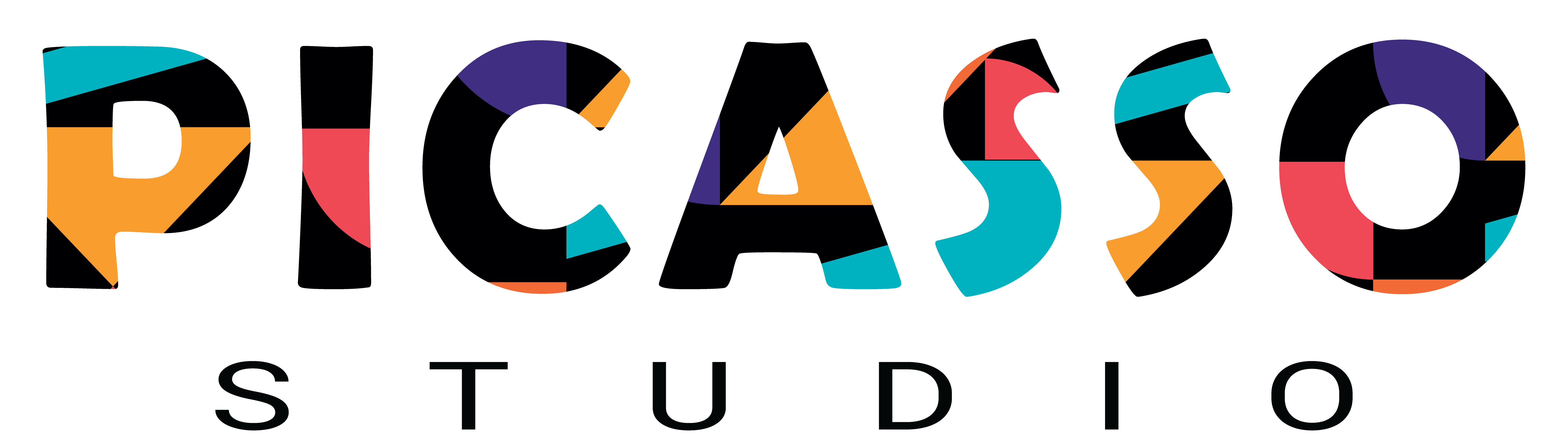Many people are not aware of the impact that poor website performance and speed can have on their business. Webpage loading times, site issues with SEO, and overall page performance can frustrate and even annoy visitors. According to a recent study by the Nielsen organization, 46% of customer interactions are influenced by the speed of a company’s website.
There are a lot of ways that you can improve your website’s performance, SEO, and speed. The tips that we’ve shared in this post are just some of the most effective ways to achieve these goals. If you’re looking for more information on how to improve your website’s performance, SEO, and speed, be sure to check out our blog posts and videos.
Tips to improve your website SEO score:
1. Slow websites can harm your SEO
impatient users will leave your site and your competitors will be able to steal your customers.
2. Perform speed tests regularly
Test your site speed using tools like GTMetrix or WebPipe. See where you can improve and make sure you are on track with Google’s Web Performance Guidelines.
3. Minimize HTTP requests
Reduce the number of HTTP requests your site makes. Make sure you are using compression and minifying your css and js files.
4. Configure caching properly
Enable server and browser caching where possible. This will speed up your website load times and help to reduce HTTP requests.
5. Avoid loading scripts in the header
Scripts should be placed in a separate file and loaded asynchronously. This will reduce the amount of data that needs to be sent over the wire and help to improve page load times.
6. Update your Joomla or WordPress version
Keep your site up to date with the latest Joomla! release. This will include updated components and bug fixes that can improve your site’s performance.
7. Minimize your image files
Reduce the number of image files on your site. Use smaller file sizes and opt for embedded images when possible.
8. Use a Content Delivery Network
Deploy a Content Delivery Network (CDN) to deliver your content to users closer to where they are located. This will reduce the number of HTTP requests your site makes.
9. Use caching plugins
There are many caching plugins available that can help to speed up your website. Including W3 Total Cache, WebPipe and Google’s Cache.
10. Monitor your site’s performance
Use monitoring tools like GTMetrix, WebPipe, and Cloudflare to see what’s loading on your site and make changes where necessary.
11. Test your site’s performance in different browsers
Test your website in different browsers to see which one is giving you the best results. Chrome, Firefox, IE and Safari all have their own strengths and weaknesses.
12. Use performance tools
There are a number of performance tools available that can help you to Analyse, Optimize and Troubleshoot your website. These include GTMetrix, WebPipe, CloudFlare and YSlow.